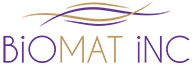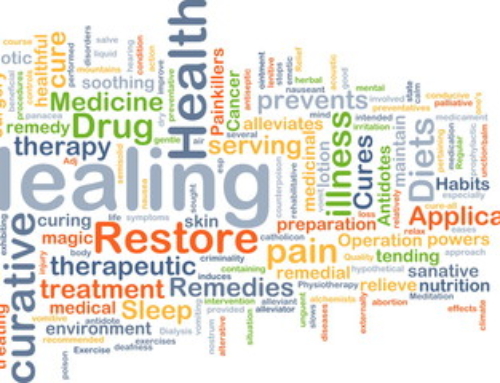In this blog post, we will explain the BioMat temperature settings.
A customer who is fit and healthy may use the entire range of temperatures as they desire. That said, the green settings on the BioMat controllers are an excellent introduction to the BioMat. This incorporates the philosophy of “slow and low” which we definitely suggest, especially for new bio-mat users.
If you have health challenges such as diabetes, allergies, high blood pressure or asthma, we suggest you begin using the BioMat on the second green temperature setting for 20 to 30 minutes. This setting also works well for someone who may be quite toxic from drinking excess alcohol, smoking, and/or taking many different medications. Also, be sure to hydrate by drinking water; monitor how you feel after using the BioMat. On the first day, limit to two sessions 10 hours apart; if you wish to use the BioMat for more than two sessions, use with negative ions only and no temperature.
Note: the BioMat’s green controller settings are a very mild temperature for anyone who is acclimating to the mat and letting your body enjoy the frequencies. Eventually, you may wish to sleep on your BioMat. As you gain experience with the Richway BioMat, you can slowly work your way up to gold at 122 degrees. (This is a good temperature if you have health challenges.) If you don’t have health issues and are using the BioMat for preventative health, 131 degrees is a very comfortable setting for many people. Customers using this temperature setting find it quite relaxing and go into Theta and Delta brainwave states very quickly; it is also good for pain relief.
For those who wish to do a therapeutic sweat, this is very good for the body at least once a week for 30-60 minutes. (Keep in mind, 60 minutes is the maximum.) You can protect the mat from sweat by using the Germanium Power Pad (waterproof cover). Reach out to us if you have questions or need additional information about the BioMat temperature settings/controller.