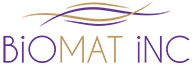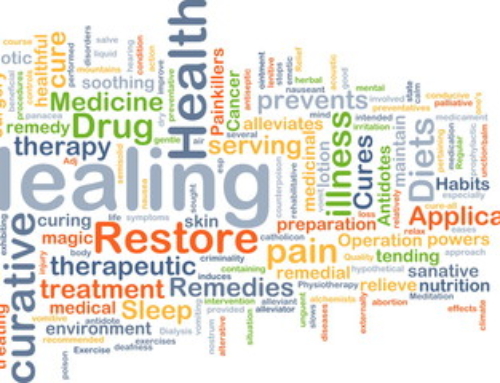One of our first tasks with new customers is explaining the BioMat controllers. The BioMat 7000mx controllers regulate the time and temperature of using bio-mats.
Perhaps one of the first observations of the professional-size BioMat controller is it looks complicated and overwhelming. And you can breathe relaxation because half of the controller is Celsius; the other half is Fahrenheit … this automatically reduces the clutter in half! Once you identify which half of the controller serves you, here’s some other considerations for the professional-size BioMat:
- Plug the black chord into an electrical wall outlet; plug the tan connector chord directly into the BioMat. (Make sure you push the tan chord all the way in securely.)
- Activate the rocker switch on the control panel (located on the right-hand side). It is also black and slightly challenging to find!
- Press the SoftTouch Power switch to “on” and press the temperature “up” button to the highest red setting to warm up the mat for 15-20 minutes.
- When ready to lie down, press the temperature “down” button to desired temperature (usually a medium to low heat is most comfortable for beginning use).
- Use the Time Control button to set the desired time you wish to use the BioMat. Two-, four-, eight- and twelve-hour options are available. (We recommend 20-30 minutes for beginning users and build time each day thereafter.)
- At the top of your controller, there are three other lights to be aware of:
- Far Infrared Ray (F.I.R.) Indicator – when you change temperature, this light will come on and stay on.
- Electro-magnetic Frequencies (EMFs) Interception Light – when this light is activated, EMFs are being intercepted.
- Alarm – if this light appears, your BioMat is malfunctioning; contact Richway International at 1-855-338-6410.
The Mini BioMat controllers are a bit simpler and don’t include an alarm button. Also, if you order a 120-volt Mini, the controller has only Fahrenheit temperatures.
We hope this information is helpful for you to begin your BioMat use with ease …