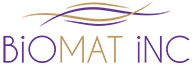When you are first getting familiar with your professional BioMat controller, does it look complicated and/or overwhelm you?
We admit it does look like it is straight out of a Star Wars movie!! But after this brief explanation, you can be assured that the controller for professional bio-mats is easy to operate. First of all, the controller box features temperatures in both Centigrade and Fahrenheit. Notice the left-hand side is Centigrade and the right-hand side is Fahrenheit. You can take your hand and cover up the half that is not applicable or useful to you. This already greatly simplifies the control box and makes it seem less complicated!
After you have selected the temperature option (either Centigrade or Fahrenheit), you are ready to begin operating the control box. First, you need to activate the rocker switch on the control panel (located on the right-hand side of the box). The green light will come on. Next, press the “power” on/off button and then, press the temperature “up” button to the highest red setting to warm up the BioMat for 15 to 20 minutes.
When you are ready to lie down, press the temperature “down” button to desired temperature. We suggest the first gold square or lower for beginning use. And finally, you can press the “timer” button selecting your preferred setting of 2-, 4-, 8-, or 12-hours.
One other thing to mention about the control box – if you see the lights on the bottom of the control panel light up and “dance,” this means you have engaged the negative ions. There will not be any infrared heat turned on until you press both the “power” on/off and the temp “up” buttons.
We hope you enjoy experimenting with the many different temperature settings available on your BioMat 7000 MX state-of-the-art temperature control box.